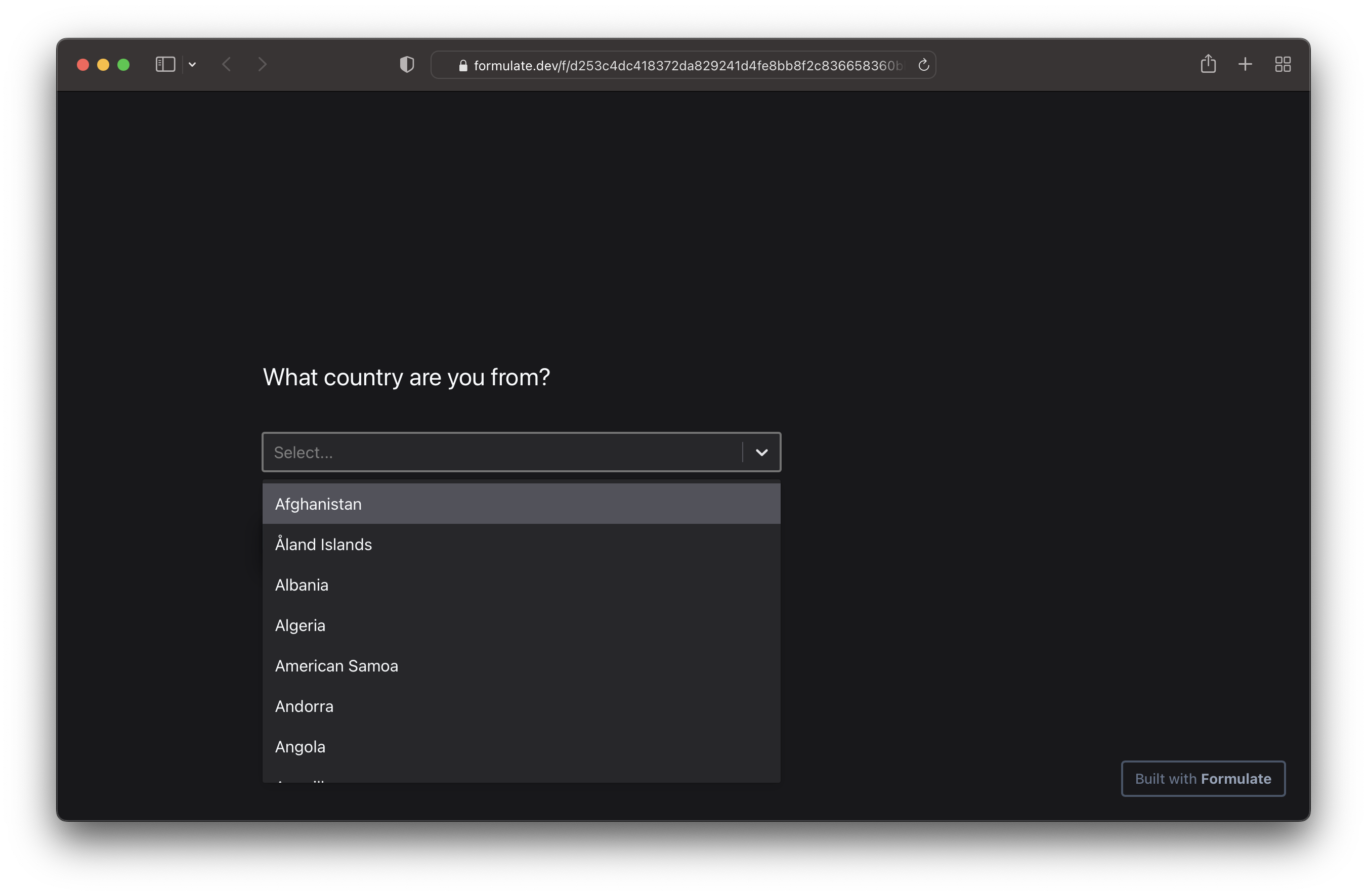The Form-Builder API
HTTP
Use the form.fetch method to make arbitrary HTTP requests at runtime. This is similar to the browser Fetch API, but isn't 1:1 compatible.
Here's a simple example that loads in a list of countries from this JSON file:
let url = "https://prod.static.formulate.dev/docs/flags/flags.json";
let response = await form.fetch(url);
let choices = JSON.parse(response.text).map(c => ({value: c.Code, label: c.Name}));
await form.select("What country are you from?", choices, {single: true});
Which generates a form that looks like:
Restrictions
Your Formulate script runs in a secure browser sandbox, and as such some restrictions and caveats apply to the use of fetch:
- You're only able to retrieve the entire response body as a
stringusing thetextkey, as demonstrated above. Streaming responses and binary response bodies are not supported at the moment. - Your request will fail if a CORS preflight check doesn't succeed.
- Non-2XX responses do not throw an exception. Your code has to check the
okorstatusfield in theResponseobject in order to be resilient to HTTP errors.
Request Options
In addition to a URL, you can pass an options object to fetch like so:
await form.fetch('https://example.com/', {method: 'POST'});
Here's a full list of supported options:
| Option | Type | |
|---|---|---|
method |
string |
The HTTP method to use. One of GET, POST, PUT, DELETE, OPTIONS |
headers |
object |
HTTP request headers |
body |
string |
HTTP request body |
redirect |
string |
Control redirect behavior on a 3xx response. One of follow, error, manual |
referrer |
string |
HTTP Referer |
integrity |
string |
Set the subresource integrity value |
Return Value
A call to form.fetch() returns a Response, which contains:
| Option | Type | |
|---|---|---|
text |
string |
The response body, serialized to a string |
headers |
object |
HTTP response headers |
url |
string |
The URL of the response |
ok |
boolean |
Indicates whether the response was successful (status in the range 200 – 299) or not |
redirected |
boolean |
Indicates whether or not the response is the result of a redirect |
status |
number |
The status code of the response |
statusText |
string |
The status message corresponding to the status code. (e.g., OK for 200). |
type |
sting |
The type of the response (e.g., basic, cors). |