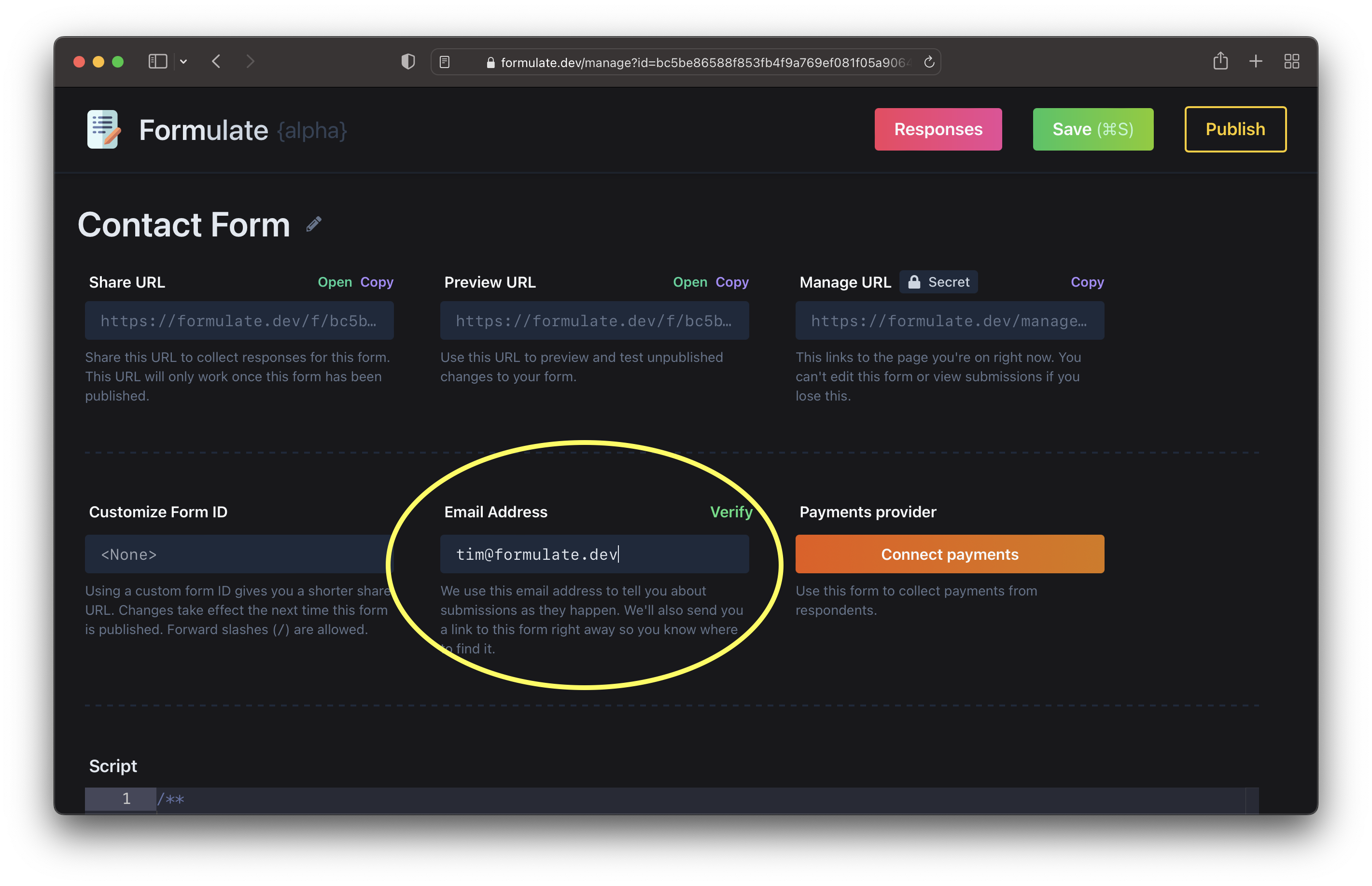Getting Started
Email Notifications
If you've added your email address to a form, we'll email you a copy of every submission your form receives. Submission emails look like this:
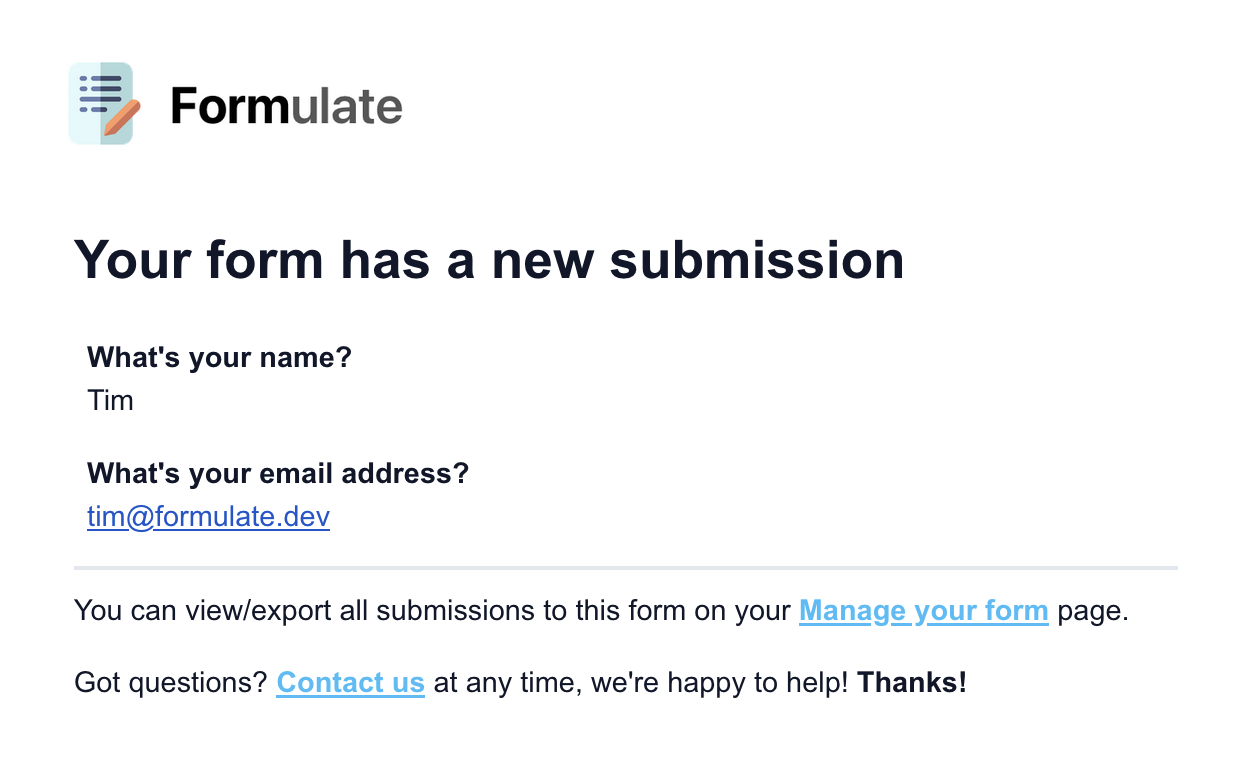
Adding your email address to a form
On your form's Manage URL, enter your email in the Email Address section and hit Verify:
You'll receive an email with a verification code; submit the code:
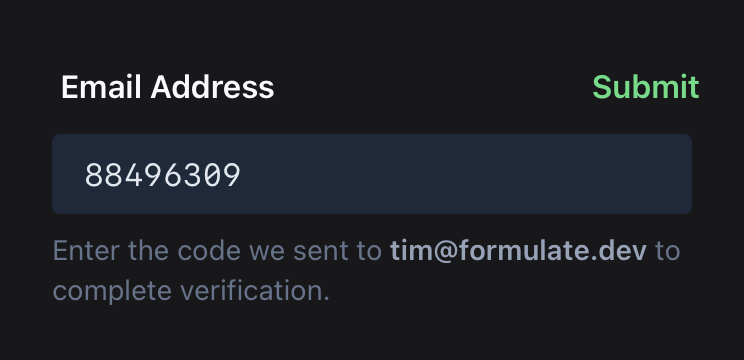
And your email address should now be verified.
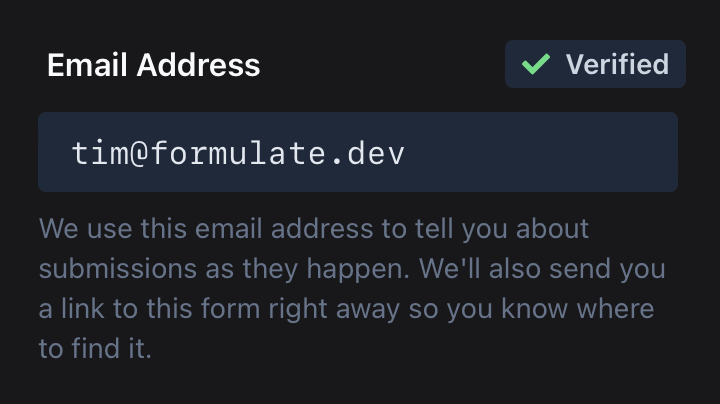
Disabling email notifications
Use the Email Delivery section of your form's Manage page to disable email notifications for every submission:
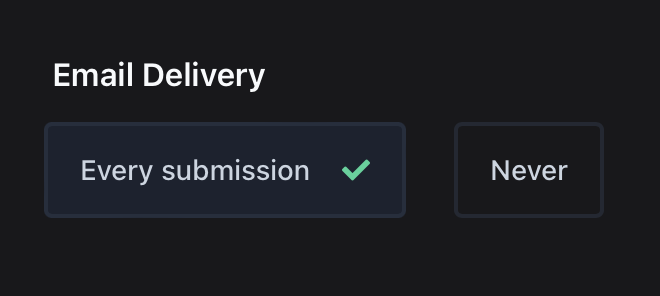
Note that this section only appears on forms that you've added an email address to.