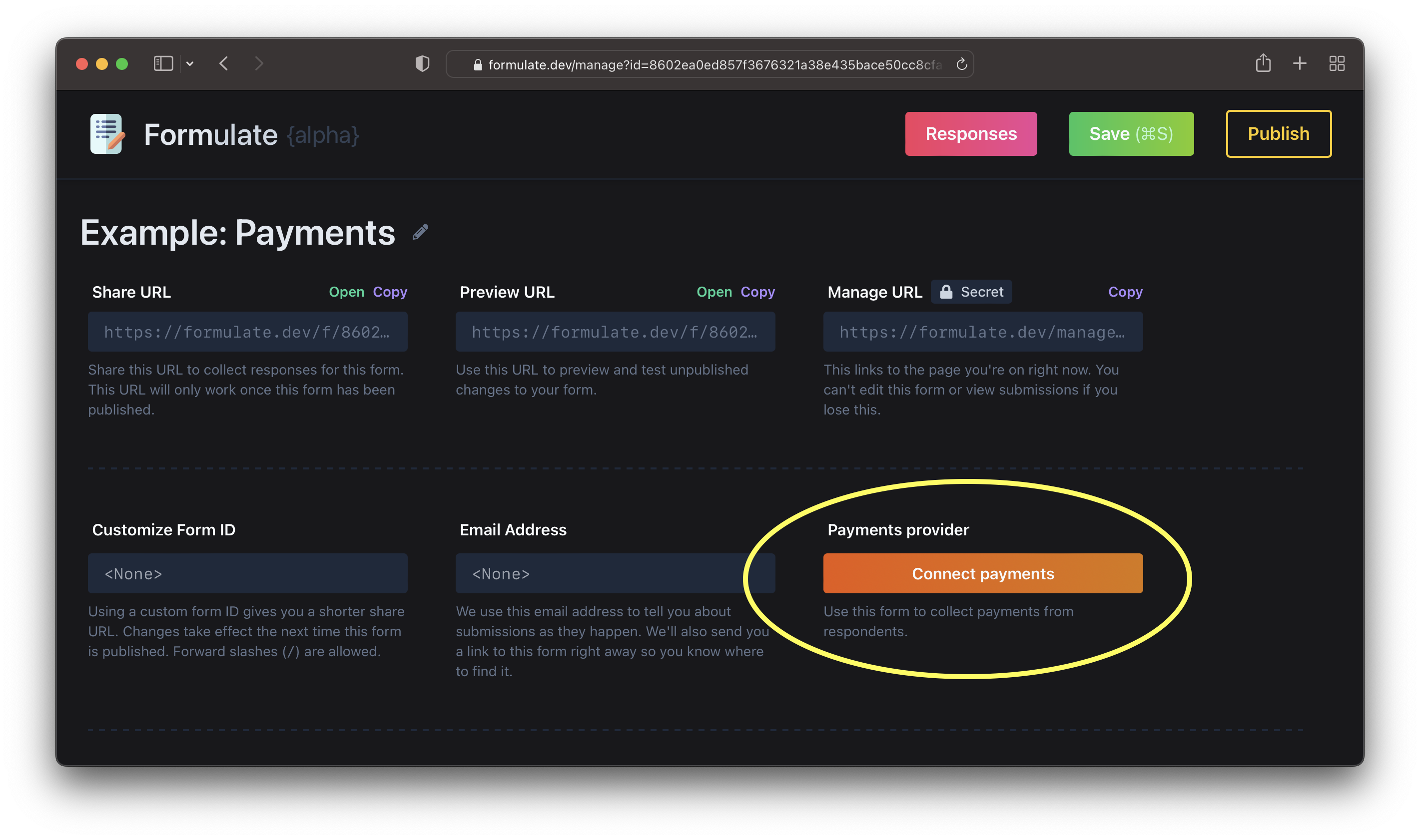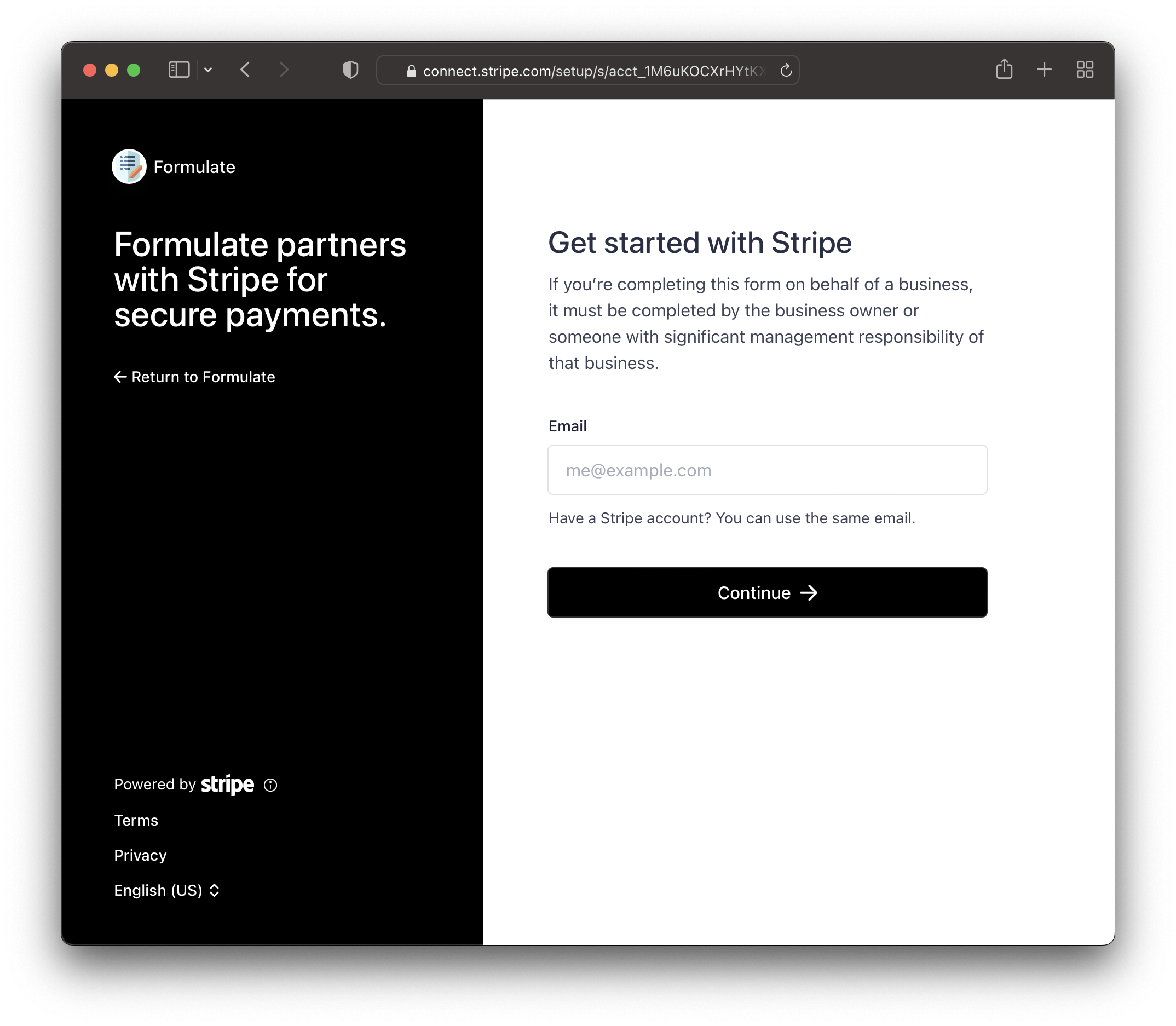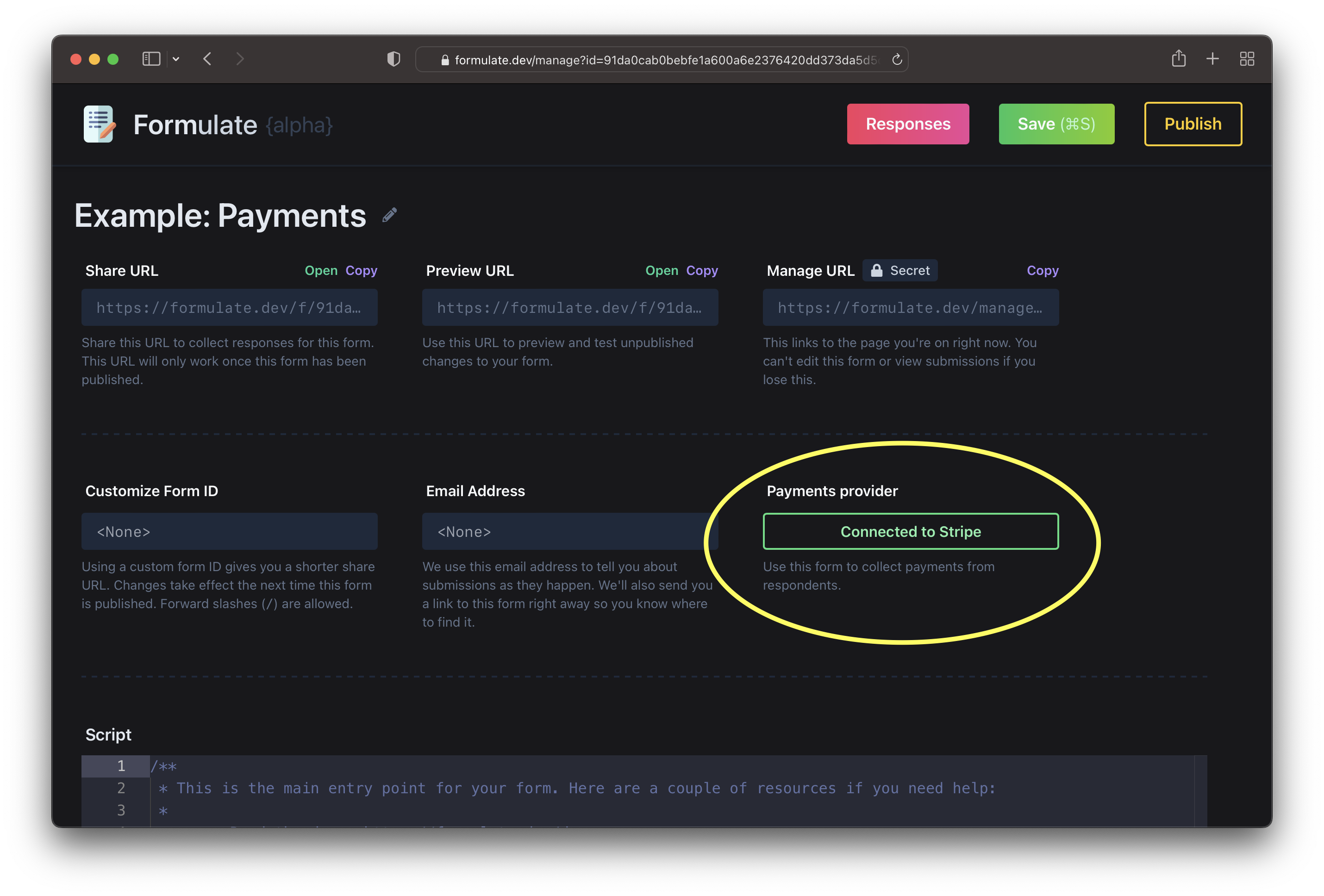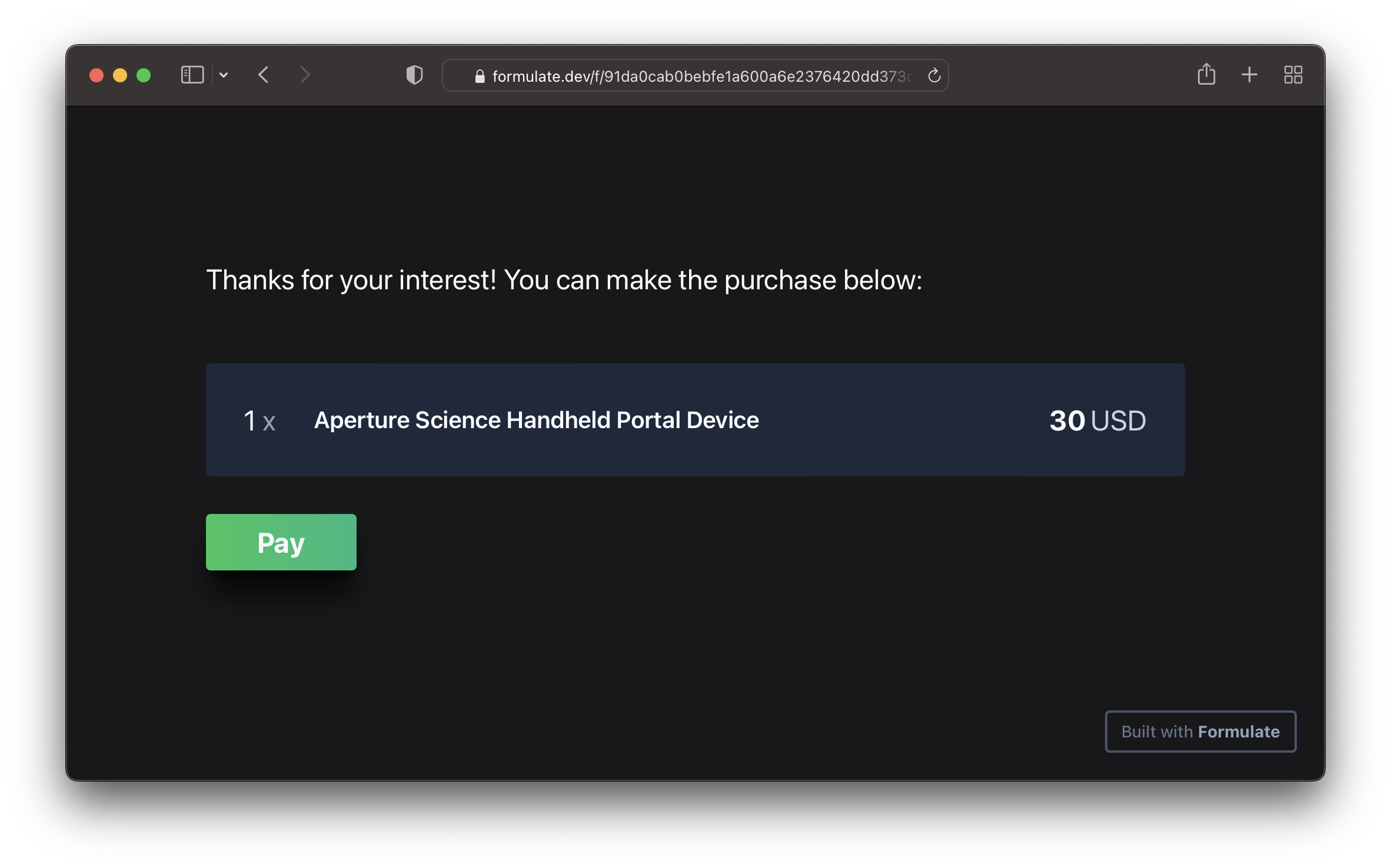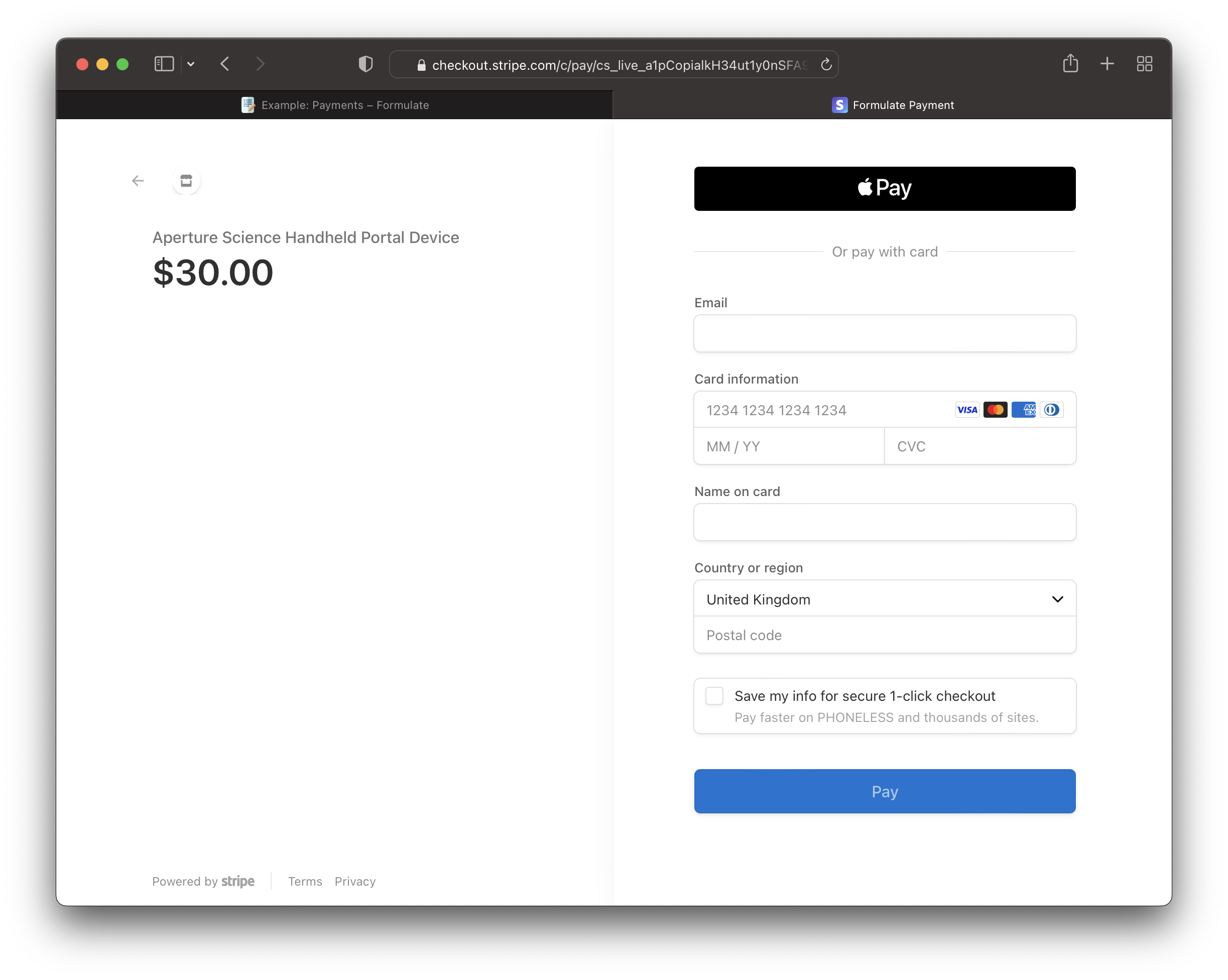Question Types
Payment
The payment question type lets you collect a payment from the user. This is a bit more involved than most other question types and involves some setup.
Setup
Once you've created a form, look for the Payments provider section, and click on Connect payments:
You'll be redirected to a Stripe login/registration form.
Once you've signed up/logged in, your form will be linked to your Stripe account, enabling you to receive payments.
Requesting a Payment
Here's a simple example (all options are documented further down):
await form.payment('Thanks for your interest! You can make the purchase below:', {
currency: 'usd',
items: [{
amount: 3000, // This uses the specified currency's smallest unit (in this case, cents)
name: 'Aperture Science Handheld Portal Device',
quantity: 1
}]
});
Which generates a question that looks like this:
When the user clicks on Pay, the payment page opens in a new tab:
A completed payment will show up in your Stripe dashboard.
If this is your first time using Stripe, you may have to apply branding settings to your account before payment() works correctly.
Fees
Payments are subject to Stripe's fees. Formulate doesn't charge any additional fees at this time.
Return Value
payment() returns a PaymentStatus object that contains these keys, which you can use later in your script:
| Key | Type | |
|---|---|---|
status |
string |
One of: successful, stripe-not-set-up, and failed |
id |
string |
Stripe identifier for the payment (only set when status is successful) |
let {status, id} = await form.payment('Thanks for your interest! You can make the purchase below:', {
currency: 'usd',
items: [{
amount: 3000, // This uses the specified currency's smallest unit (in this case, cents)
name: 'Aperture Science Handheld Portal Device',
quantity: 1
}]
});
if (status === 'successful') {
await form.statement("We'll send you a confirmation shortly via email");
}
if (status === 'failed') {
await form.statement("Oops, looks like the payment didn't go through.");
}
Using the answer from one question within the text of a subsequent question is a special case that requires a tiny bit of extra care. More details on the Interpolation page.
Options
Here's a list of all payment-specific options:
| Option | Type | |
|---|---|---|
currency |
string |
A three-letter currency code from https://stripe.com/docs/currencies |
items |
array |
An array of PaymentLineItem objects |
Where each PaymentLineItem object contains the keys:
| Key | Type | |
|---|---|---|
amount |
number |
The amount to charge, in cents |
name |
string |
The product’s name, meant to be displayable to the customer |
description |
string |
The product’s description, meant to be displayable to the customer |
quantity |
number |
The quantity of the line item being purchased |
imageUrls |
array |
A list of up to 8 URLs of images for this product, meant to be displayable to the customer |
You can also pass global options, which are valid for all question types.